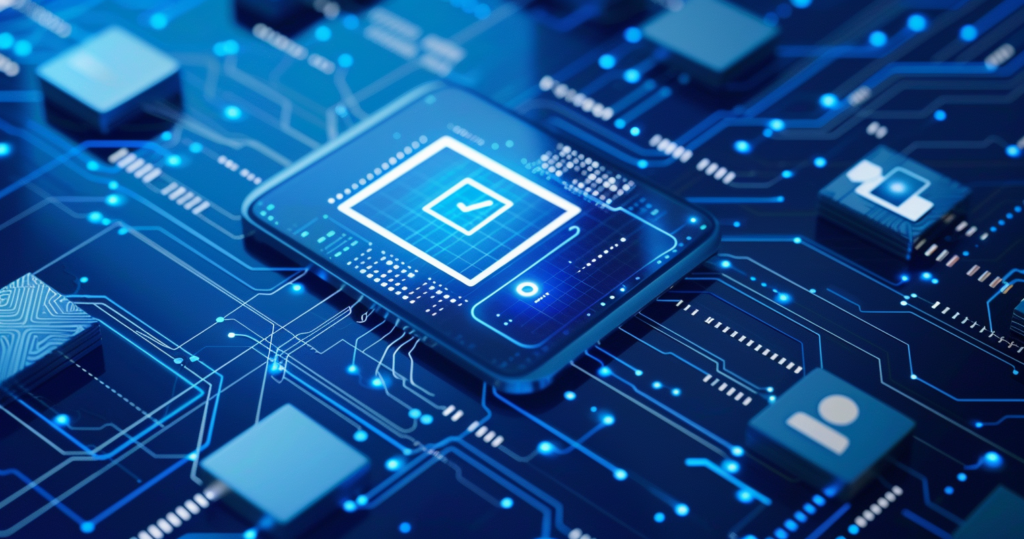WordPress is one of the most widely used content management systems (CMS) in the world. The popularity of WordPress is due to its user-friendliness, the wide range of expansion options through plugins and a large, active community that is constantly developing the system. This continuous development brings with it regular updates for the CMS and the plugins used. These updates are essential to keep your website safe, current and functional to hold.
Table of contents
- Safety as the top priority
- Improved performance and speed
- New functions and optimizations
- Types of WordPress updates
- Preparation for an update
- How often should a WordPress update be carried out?
- Regular maintenance intervals
- Plugins: An often overlooked aspect of updating
- Updates for themes: an important part of maintenance
- Conclusion
Safety as the top priority
The Security Your website is the Most important reasonto regularly carry out new WordPress updates. The widespread use of WordPress makes it a favorite target for hackers. Security vulnerabilities discovered in older versions can be exploited to gain unauthorized access to your website. Regular updates close these gaps and protect your website from potential attacks. By installing the latest security updates, you minimize the risk of your website being compromised.
Improved performance and speed
Updates not only contribute to security, but also improve the performance of your website. Each new version of WordPress aims to improve the Increase efficiencyfor example by reducing the number of database queries. This leads to a faster loading time and an overall better performance of your website. A fast-loading website is not only more user-friendly, but also has a positive effect on search engine rankings.
New functions and optimizations
With every WordPress update New functions and Optimizations that improve the user experience. For example, the Gutenberg editor was introduced in WordPress 5, which enables block-based editing of content. Version 5.5 brought the "Lazy Loading" feature, which improves loading times by delaying the loading of images. Regular updates ensure that your website always benefits from the latest technologies and functions.
Types of WordPress updates
WordPress updates can be divided into three categories: Major version updates (major), minor version updates (minor) and security updates (patch).
- Major version updates:
These include fundamental changes and new functions. They are complex and often require extensive testing and customization. - minor version updates:
These usually contain new features and bug fixes as well as security and performance improvements. - Security updates:
These close known security gaps and should always be installed promptly to protect your website.
Preparation for an update
A few precautions should be taken before you carry out an update:
- Create a backup:
Back up your website completely, including files and database, so that you can revert to an earlier version in an emergency. In our article "Create WordPress backup" for further important information. - Check compatibility:
Make sure that your themes and plugins are compatible with the new WordPress version. Incompatible extensions can impair the functionality of your website.
How often should a WordPress update be carried out?
The Regular updating updates are crucial for the security and performance of your website. But how often should these updates be carried out? Here are some guidelines to help you find the optimal time for updates.
Security updates (patch)
As a rule, all two to three months security updates have been released. These updates close critical security gaps and should therefore be installed immediately to protect your website from potential threats. Regularly checking whether new security updates are available is therefore essential.
Major version updates (Major)
Extensive Changes and new functions included the updates of the main version. These are released approximately every published for three to four years. As these new WordPress versions involve major changes, they should be carefully planned and tested. Thorough preparation, including backups and compatibility checks, is particularly important here.
Minor version update (Minor)
Updates of this type include New features, bug fixes and performance and security improvements. These are more frequently than major version updates, but less frequently than security updates usually several times a year. It is advisable to carry out these updates promptly to ensure the best possible performance and security of your website.
Regular maintenance intervals
To ensure that your website is always up to date, you should Regular maintenance intervals plan.
- Weekly:
Check your website for available updates and carry out security updates immediately. - Monthly:
Install all minor version updates and check the general condition of your website. - Annually:
Schedule comprehensive maintenance of your website, including a full backup, testing of the main version and a check of the entire website for outdated plugins or themes.
Plugins: An often overlooked aspect of updating
Why plugin updates are important
Plugins significantly extend the functionality of your WordPress website, but they also bring additional responsibility with it. Just like the WordPress core system, plugins also need to be updated regularly. In some cases, these updates are more relevant for plugins than the regular WordPress updates and should be handled with particular care. Unlike the WordPress core, there is no central authority that checks plugins before they are published. Any developer can create and publish plugins, which means that the quality and security of these extensions can vary greatly.
Be careful when installing and updating plugins
When installing and updating plugins Caution requiredas new features and changes may be introduced that are not always beneficial. You should be particularly careful with major version jumps. Here are some important steps you should follow.
- Choose trustworthy sources:
Only install plugins from trustworthy sources such as the official WordPress plugin repository or known developers. Check the ratings and reviews of other users to assess the reliability of the plugin. - Check changelog:
Read the change log carefully to find out about the new functions and changes. This will give you an insight into whether the update is relevant for your website and whether there are any potential risks. - Check larger version jumps in particular:
Special care should be taken with major version updates. These updates can contain extensive changes and new functions that could affect compatibility with other plugins or your WordPress version. - Use test environment:
First carry out plugin updates in a test environment. This way you can ensure that the update has no negative impact on your live website. Test the functionality thoroughly before applying the update to your main site. - Minimize security risks:
Plugins can contain security vulnerabilities that put your website at risk. Make sure that you carry out regular updates to fix known security problems. Avoid plugins that have not received any updates for a long time or whose developers are no longer active.
Frequency of plugin updates
The frequency of plugin updates is often higher than that of WordPress core updates. While WordPress major and minor version updates are released at longer intervals, many plugins receive monthly or even weekly updates. This is because plugins are often maintained by smaller teams of developers who can respond quickly to security issues and user feedback.
What to consider when updating plugins
When updating plugins, there are a few important points to bear in mind:
- Create a backup:
Before every update, you should create a backup of your website so that you can quickly revert to the previous version in the event of problems. - Check compatibility:
Make sure that the plugin update is compatible with your current WordPress version and other installed plugins. Incompatible plugins can lead to malfunctions or even cause the website to crash. - Read the changelog:
Check the change logs of the plugin to find out about the changes and improvements. This will give you an overview of what the update contains and whether it is relevant for your website.
Updates for themes: an important part of maintenance
Themes are a decisive factor for the Appearance and the user-friendliness of your WordPress website. Similar to plugins and the WordPress core, regular updates for themes are essential to ensure the security, performance and compatibility of your website.
Why theme updates are important
Theme updates close security loopholes, fix bugs and often offer new functions or new features. Design improvements. An outdated theme can harbor security risks that are fixed by newer versions. New updates can also contain performance improvements that make your website faster and more responsive.
Frequency of theme updates
Themes generally receive updates less frequently than plugins, but it is still important to update them. to be installed promptly. The frequency may vary depending on the theme and development team. Some premium themes offer more frequent updates to respond to user feedback and security requirements.
Conclusion
The Regular updating of WordPress is essential to ensure the security, performance and functionality of your website. Consistent updates protect your online presence from security risks while ensuring that your site meets the latest technological standards. A well-maintained website not only provides a better user experience, but also contributes to Positive for ranking in search engines with. By setting up regular maintenance intervals - weekly security checks, monthly performance and feature updates and annual major maintenance - you ensure that your website remains reliable and up to date.
Creating backups and checking the compatibility of plugins and themes before every major update are essential steps to ensure the long-term integrity and functionality of your website. We understand that maintaining your WordPress website can be a time-consuming and often technically challenging task. We therefore offer you our supportto ensure that your website is always up to date and functions optimally. Do not hesitate to contact usif you need help with maintenance work. We are at your disposal to keep your website up to date as well as safe and efficient.