Search engine optimization (SEO) is an essential component for the success of any website. For WordPress sites in particular, there are a variety of tools and plugins that can simplify the process for you. These tools range from comprehensive all-in-one solutions to specialized plugins that focus on specific aspects of SEO.
In this article, we offer you a detailed insight into popular SEO tools to make optimizing your WordPress website as easy and effective as possible.

Table of contents
- All-in-one SEO plugins for WordPress: complete solutions for your website
- Specialized WordPress plugins: For targeted optimization
- Choosing the right tool for your WordPress SEO
- All-in-one SEO plugins for WordPress
- Plugins for optimized images
- Plugins for performance optimization
- Plugins for links and redirects
- Conclusion
All-in-one SEO plugins for WordPress: complete solutions for your website
When it comes to optimizing your WordPress site for search engines, all-in-one SEO plugins can be particularly beneficial. These comprehensive tools offer a wide range of features that cover all essential aspects of SEO. From optimizing your content and meta tags to improving the loading times of your site. These plugins are designed to provide you with a complete solution for most SEO needs.
These plugins are ideal for website owners looking for a comprehensive yet simple solution. They save you the hassle of installing and managing multiple individual plugins and instead provide a one-stop shop for almost all your SEO needs
Specialized WordPress plugins: For targeted optimization
In addition to all-in-one solutions, there are also a variety of specialized WordPress plugins that focus on individual aspects of SEO. These can be particularly useful if you have specific challenges or goals in your SEO strategy. Examples of such specialized plugins include tools for optimizing for local search queries, improving loading times through caching or for detailed analysis of backlinks.
Using these specialized tools can allow you to optimize specific areas of your website in a more targeted and effective way. They provide an excellent complement to the All-In-One plugins, especially if you are looking for ways to further refine and customize your SEO strategy.
Choosing the right tool for your WordPress SEO
The decision as to whether you should use an all-in-one plugin or specialized tools depends on various factors. Consider the specific needs and goals of your website as well as your own knowledge and resources in terms of SEO. For many website owners, an all-in-one plugin provides an excellent foundation and a good starting point. However, if you have specific requirements or want to intensify certain areas of your SEO strategy, specialized plugins may be the solution.

All-in-one SEO plugins for WordPress
All-in-one plugins are comprehensive tools for WordPress that offer a wide range of features from SEO to security to performance optimization in a single package. They simplify website management by eliminating the need to install and coordinate multiple individual plugins. These plugins are ideal for website owners looking for an efficient and integrated solution for optimizing and managing their online presence.
Yoast SEO
Yoast SEO is one of the best known and most widely used SEO plugins for WordPress, offering comprehensive features to optimize your website for search engines. It helps you improve both the technical SEO and quality of your content by providing tools for analyzing readability, generating XML sitemaps, managing SEO titles and meta descriptions, and controlling social media metadata. With Yoast SEO, you can ensure that your website follows the best practices of Google and other search engines to achieve higher ranking and visibility.
Advantages
- User-friendly interface:
Yoast SEO is known for its intuitive and easy-to-navigate user interface that allows even beginners to effectively manage their website's SEO. - Extensive analysis functions:
The plugin offers detailed analyses and recommendations for optimizing the content and technical aspects of your website. - Improvement of content quality:
With the integrated readability checker, you can ensure that your texts are easy to understand and optimized for search engines. - Regular updates:
Yoast SEO is constantly updated to comply with the latest SEO standards and search engine algorithm changes.
Disadvantages
- Overwhelming options:
Some users may feel overwhelmed by the multitude of settings and options, especially if they are new to the SEO world. - Premium functions:
While the free version of Yoast SEO offers many useful features, some of the advanced tools and analytics are only available in the premium version. - Occasional performance problems:
On some websites, Yoast SEO, especially in combination with other plugins, can affect the loading speed.
All-in-one SEO
All-in-One SEO is one of the most popular SEO plugins for WordPress, designed to simplify and automate search engine optimization for website owners. With a user-friendly interface and a variety of features, this plugin assists with optimizing meta tags, creating sitemaps, improving social media integrations and much more.
It aims to combine all essential SEO tasks under one roof, making it an excellent choice for beginners and advanced users alike.
Advantages
- Usability:
All-in-One-SEO scores with an intuitive interface that is easy to navigate even for SEO newcomers. - Extensive functions:
From on-page optimization to advanced functions such as SEO scoring and analysis, the plugin offers a comprehensive range of tools. - Automation:
Many processes, such as generating sitemaps or optimizing titles and descriptions, can be automated, saving time and effort.
Disadvantages
- Cost:
While a basic version is available free of charge, access to more advanced functions requires a paid subscription. - Overwhelming options:
For absolute beginners, the multitude of settings and options may seem overwhelming at first.
- Performance:
The use of many functions and extensions can potentially affect the loading speed of the website if not configured carefully.
Rank Math SEO
Rank Math SEO is an advanced SEO plugin for WordPress that aims to simplify the optimization of your website for search engines.
With a focus on ease of use and automation, Rank Math offers a wide range of features including content analysis based on focus keywords, SEO recommendations, sitemap creation, social media integration and detailed SEO analytics directly in the WordPress dashboard.
The plugin is known for its ease of use and the integration of intelligent automation functions that allow users to configure SEO settings quickly and efficiently.
Advantages
- Intuitive user interface:
Rank Math offers a clearly structured and easy-to-understand interface that is also accessible to SEO beginners.
- Automated SEO recommendations:
Through intelligent analyses and recommendations, Rank Math helps users to optimize their content for search engines.
- Extended functions at no extra cost:
Many of the advanced features that are hidden behind a paywall in other plugins are available for free with Rank Math.
- Modular design:
Users can decide individually which functions they want to activate, which can have a positive impact on website performance.
Disadvantages
- Learning curve:
Despite its user-friendliness, the multitude of functions and settings can be overwhelming for newcomers to SEO.
- Compatibility problems:
In rare cases, there may be compatibility issues with other WordPress plugins or themes.
- Over-optimization:
The extensive automation functions and recommendations can tempt users to over-optimize their pages, which could have a negative impact on rankings.
SEOPress
SEOPress is a versatile SEO plugin for WordPress that focuses on on-site optimization. It provides a simple and efficient way to manage all of your website's important SEO settings, including titles, meta descriptions, sitemaps and social media metadata. SEOPress is characterized by its sleek interface and easy implementation of advanced SEO features without slowing down your website.
It is designed for both SEO beginners and experienced professionals, with a focus on improving the visibility and ranking of your website in search engines.
Advantages
- Usability:
SEOPress offers a clearly structured and intuitive user interface that makes it easy to configure your SEO settings.
- Powerful and lightweight:
Compared to other SEO plugins, SEOPress places less load on your website, resulting in faster loading times.
- No advertising in the backend:
Unlike some other free SEO plugins, the backend of SEOPress is ad-free, which makes for a more pleasant user experience.
- Price-performance ratio:
The premium version also offers access to extended functions such as video sitemaps, Google Structured Data Types and more at a fair price.
Disadvantages
- Training period required:
Although SEOPress is user-friendly, the large number of functions and setting options require a certain amount of familiarization time.
- Limitations in the free version:
While the free version is sufficient for many basic needs, certain advanced functions are only available in the Pro version.
- Support and documentation:
Some users report that the quality of support and level of documentation can lag behind other SEO plugins, especially when compared to paid options.

Plugins for optimized images
Image optimization plugins for WordPress help to reduce the file size of images without greatly affecting the quality. They improve website loading times and performance, which is important for both the user experience and SEO. Through automatic image adjustments and techniques such as lazy loading, they optimize image delivery and are essential for efficient website design.
Imagify
Imagify is a powerful plugin for WordPress that specializes in reducing the size of images on your website without sacrificing quality.
In today's fast-paced digital world, where the loading speed of a website is crucial to its success, Imagify offers an indispensable solution for optimization. By automatically compressing images immediately after upload, Imagify ensures that your website loads faster, which not only improves the user experience, but is also an important factor for search engine optimization.
Advantages
- Automatic image compression:
Imagify automatically reduces the file size of your images without you having to intervene manually.
- Preservation of image quality:
Despite compression, the quality of the images is largely retained, which is essential for visually appealing websites.
- Support for various image formats:
The plugin supports all common image formats, including JPEG, PNG and GIF.
- Usability:
Imagify is easy to install and configure, making it easily accessible even for WordPress beginners.
Disadvantages
- Costs for high data volumes:
Although Imagify offers a free version, this can quickly reach its limits if you use a lot of images or images with a high resolution. For more extensive use, a paid subscription is required.
- Dependence on external servers:
Image compression takes place via Imagify's servers, which means that the availability and speed of the service depend on the stability of these servers.
- Potential limitations in image adjustment:
While automatic compression is a boon for many users, some may want more control over the image optimization process.
SEO Optimized Images
SEO Optimized Images is a specialized WordPress plugin designed to increase the SEO efficiency of your website through optimized image attributes. It allows you to dynamically add ALT and TITLE attributes to your images without having to edit them manually. These attributes are crucial for search engine optimization as they provide search engines with context and description of the image content. By automating this process, SEO Optimized Images helps increase the visibility of your images in search engines, driving more traffic to your website.
Advantages
- Automation of image optimization:
Save time and effort by automatically adding ALT and TITLE tags based on preset patterns.
- Improvement of the SEO ranking:
Optimized image descriptions can help your website rank higher in image search results, which leads to more visitors.
- Simple handling:
The plugin is user-friendly and easy to set up, even without in-depth technical knowledge.
- Flexibility:
SEO Optimized Images offers various options for customizing the tags so that you can optimally adapt them to your SEO strategy.
Disadvantages
- Dependence on correct image names:
The effectiveness of the plugin depends on how descriptive and SEO-friendly the file names of your images are.
- Possible neglect of image quality:
While the plugin helps to optimize the image tags, it does not adjust the file size or format of the images, which are also important factors for SEO.
- Limited functions in the free version:
As with many plugins, the free version is limited in its functions. Advanced features may only be available in the Pro version.
Smush
Smush is an award-winning WordPress plugin dedicated to optimizing images on your website to improve loading speed.
It offers efficient image compression that reduces the file size of your images without causing any visible loss of quality.
By automatically optimizing images directly during upload, Smush saves valuable time and at the same time ensures that your website loads faster. In addition to individual image optimization, the plugin also enables mass processing to optimize images that have already been uploaded with just a few clicks.
Advantages
- Efficient image compression:
Smush uses advanced algorithms to effectively compress images, resulting in a significant reduction in file size without compromising image quality.
- Automatic optimization:
Images are automatically optimized during upload, which minimizes the administrative effort.
- Mass optimization:
The bulk optimization feature allows you to optimize hundreds of images with a single click, which is especially useful for existing websites with many images.
- No speed limits:
Smush optimizes images without delay, regardless of their size or number.
Disadvantages
- Limitations in the free version:
The free version of Smush has limitations on the maximum file size for optimization and does not offer all the advanced features such as conversion to WebP format.
- Potential over-optimization:
In some cases, excessive compression can lead to a loss of image quality, especially with images that have already been optimized or have a low resolution.
- Dependence on external services:
Some functions require a connection to the Smush servers, which can lead to restrictions in the event of connection problems.

Plugins for performance optimization
Performance optimization plugins for WordPress improve website speed, e.g. through caching and file minimization. They improve the user experience and SEO ranking through faster loading times and are therefore essential for an efficient web presence.
WP Rocket
WP Rocket is a premium caching plugin for WordPress that aims to drastically improve the loading speed of websites. It is characterized by its ease of use and ability to deliver noticeable results immediately after activation. WP Rocket automates many advanced caching mechanisms, including page caching, preloading and lazy loading of images, without the need for complicated configurations. In addition, it offers options to minimize and merge CSS and JavaScript files, which reduces the number of HTTP requests and further improves loading speed.
Advantages
- Simple setup:
WP Rocket is designed to take effect immediately after installation and activation, making it ideal for beginners. - Immediate performance improvement:
Many users report a significant improvement in the loading speed of their website immediately after activating the plugin. - Comprehensive optimization functions:
In addition to caching, WP Rocket also offers lazy loading, file minimization and database optimization. - Developer friendliness:
For advanced users, WP Rocket offers a variety of hooks and filters for further customization.
Disadvantages
- Easy to set up:
WP Rocket is designed to take effect immediately after installation and activation, making it ideal for beginners.
Immediate performance improvement: Many users report a significant improvement in the loading speed of their website immediately after activating the plugin.
Comprehensive optimization functions: In addition to caching, WP Rocket also offers lazy loading, file minimization and database optimization.
Developer friendliness: For advanced users, WP Rocket offers a variety of hooks and filters for further customization. - Cost:
Unlike many other caching plugins, WP Rocket is a premium product, which means that there is no free version. - Overwhelming options for beginners:
Although it is considered user-friendly, the many available options and settings can be overwhelming for WordPress newbies at first. - Potential conflicts with other plugins:
As with any plugin that makes far-reaching changes to your website, there is a possibility of conflicts with other installed plugins.
WP Fastest Cache
WP Fastest Cache is a user-friendly WordPress caching plugin that aims to improve the loading speed of your website. By creating static HTML pages from your dynamic WordPress blog, it reduces the processing load on the server, resulting in faster loading times for visitors. In addition to caching functionality, WP Fastest Cache offers options to minimize HTML, CSS and JavaScript files to reduce additional requests and further increase efficiency.
The plugin is known for its simplicity and effectiveness and offers a wide range of options suitable for both beginners and experienced webmasters.
Advantages
- Easy to set up and use:
WP Fastest Cache is characterized by its simple installation and configuration, which is easy to understand even for beginners.
- Improved loading speed:
By reducing the server load and minimizing files, significant improvements in website speed can be achieved.
- Comprehensive optimization options:
In addition to caching, the plugin includes functions for optimizing HTML, CSS and JavaScript, including the ability to combine and minimize files.
- Compatibility with different hosting environments:
WP Fastest Cache works reliably in various hosting environments, including shared hosting, VPS and dedicated servers.
Disadvantages
- Limited functions in the free version:
While the free version offers many basic functions, advanced functions such as mobile caching and caching for logged-in users are reserved for the premium version.
- Potential conflicts with other plugins:
In rare cases, there may be conflicts with other WordPress plugins or themes, especially those that offer similar functions.
- Need for customization for advanced requirements:
For websites with special caching requirements or complex configurations, it may be necessary to make additional settings in order to achieve optimum results.
WP-Optimize
WP-Optimize is a powerful WordPress plugin that provides an all-in-one solution for improving website speed and efficiency. It combines database cleanup, image optimization and caching features to significantly increase the loading speed of your site. By removing unnecessary data from your WordPress database, compressing and lazy loading images and implementing an effective caching system, WP-Optimize helps to maximize the performance of your website.
Advantages
- Versatile optimization:
WP-Optimize offers a comprehensive range of tools to increase website performance, including database cleanup, image optimization and caching.
- Simple operation:
With a user-friendly interface, the plugin enables even beginners to optimize their website efficiently without the need for in-depth technical knowledge.
- Automatic optimizations:
Preset automation functions facilitate regular website maintenance by scheduling recurring tasks such as database cleanup.
- Conservation of resources:
By reducing the database size and optimizing images, not only is the loading speed improved, but the storage space on the hosting server is also used efficiently.
Disadvantages
- Potential risks during database cleansing:
Without appropriate caution, cleaning up the database can lead to data loss, especially if users make changes without backups.
- Restrictions in the free version:
While the free version of WP-Optimize offers many useful features, some of the more advanced options, such as full image optimization, are reserved for premium users.
- Use of resources:
The extensive functions of the plugin can lead to a temporary increase in resource usage on the server, especially during initial optimization.
W3 Total Cache
W3 Total Cache is one of the most popular and comprehensive caching plugins for WordPress, designed to minimize website load time and improve overall performance. Through a wide range of caching mechanisms - including Page Cache, Database Cache, Object Cache, and Browser Cache - as well as the integration of CDN (Content Delivery Network) services, W3 Total Cache helps to reduce page load time, decrease server load, and ultimately improve user experience and SEO ranking.
Advantages
- Comprehensive optimization options:
W3 Total Cache offers a wide range of caching methods and fine-tunable settings to optimize website performance.
- Improvement of SEO and user experience:
By reducing loading times, the plugin contributes to a better ranking in search engine results and improves the experience for visitors to your website.
- Compatibility with CDN services:
Seamless integration with various CDN providers further accelerates content delivery.
- Extended functions for developers:
W3 Total Cache offers numerous advanced options and customization possibilities that are particularly interesting for experienced users and developers.
Disadvantages
- Complex configuration:
The multitude of setting options and functions can be overwhelming for WordPress beginners and requires a certain amount of familiarization time.
- Potential conflicts with other plugins:
Due to its extensive functionality, there may occasionally be conflicts with other installed plugins or themes.
- Resource intensity:
In some cases, the use of W3 Total Cache can lead to increased resource consumption on the hosting server, especially if the configuration is not optimized.
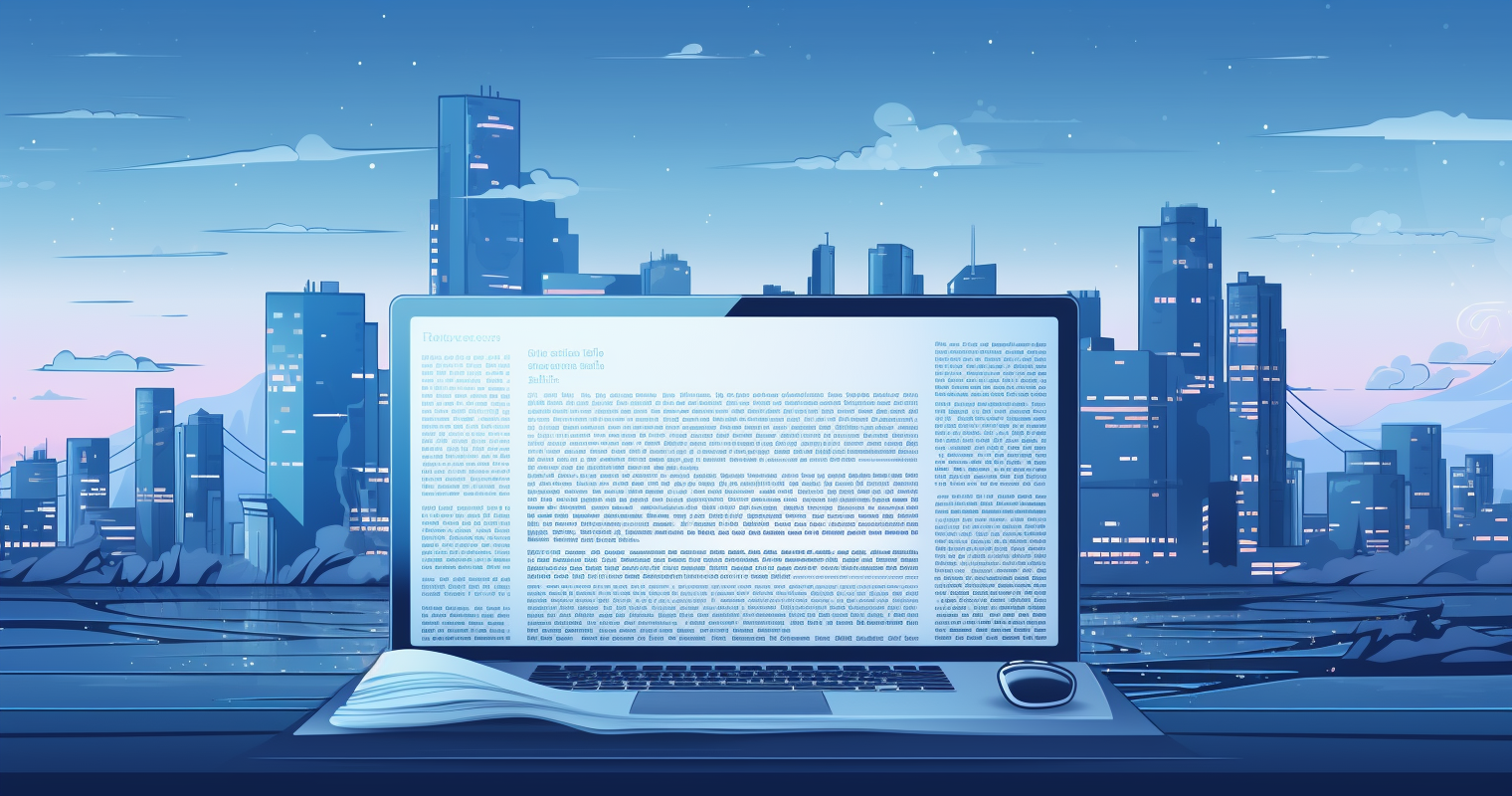
Plugins for links and redirects
Link management plugins for WordPress help you to monitor, manage and optimize internal and external links on your website. They identify broken links, assist with redirection and improve the SEO structure through effective linking. These tools are indispensable for a well-maintained and user-friendly website.
Broken Link Checker
Broken Link Checker is an essential WordPress plugin that specializes in checking your website for broken links and missing images. It regularly scans posts, pages, comments and other content on your website for links that lead to non-existent pages. This tool not only helps to improve the user experience by ensuring that all links are working, but also contributes positively to SEO rankings, as search engines can negatively rank websites with broken links.
Advantages
- Automatic check:
Broken Link Checker works in the background and continuously monitors your website for broken links and missing images.
- Easy management:
Problems found are displayed in a central overview where they can be edited or removed directly without having to go through each post individually.
- Notification system:
The plugin informs you of any errors found via the dashboard or by email so that you can react quickly.
- Customizable search:
You can set how thoroughly the search is carried out, which areas of your website should be checked and how often scans are carried out.
Disadvantages
- Potential performance problems:
For large websites, constantly checking for broken links can lead to an increased server load, which in turn can affect website speed.
- False positive results:
Occasionally the plugin can report links as broken that actually work, which can lead to unnecessary extra work.
- Limited functionality in the free version:
Some more advanced features may only be available in the premium version of the plugin.
Link Whisper Free
Link Whisper Free is an innovative WordPress plugin designed to improve internal linking on your website through intelligent suggestions and automation. By analyzing your content, Link Whisper suggests relevant internal links that can strengthen the structure of your website and improve SEO. These suggestions are based on the relevance of the content and can help increase the visibility of your pages in search engines and improve the user experience through meaningful navigation paths.
Advantages
- Automated link suggestions:
Get intelligent suggestions for internal links based on the content of your articles, which greatly simplifies the process of internal linking.
- Improvement of SEO performance:
By strengthening the internal link structure, Link Whisper Free can help to improve the SEO of your website.
- Time saving:
The automation of internal linking saves time that would otherwise have to be spent on setting links manually.
- Simple handling:
Link Whisper Free is designed to be user-friendly and easy to integrate into your workflow.
Disadvantages
- Limited functions in the free version:
The free version offers basic functions, while advanced options and full access to all suggestions are reserved for the premium version.
- Potentially inaccurate suggestions:
Although the suggestions are usually relevant, occasionally links may be suggested that do not fully fit the context.
- Dependence on content quality:
The quality and relevance of the link suggestions depends heavily on the quality and scope of the existing content.
Redirection
Redirection is a powerful and widely used WordPress plugin that specializes in managing URL redirects. It enables website owners to effectively minimize 404 error pages and improve the user experience through seamless redirects. Redirection allows you to easily set up 301 redirects, which is particularly useful when changing the structure of your website, moving pages or updating outdated content. It also provides powerful tools for monitoring and logging 404 errors so you can proactively respond to problems.
Advantages
- Usability:
Redirection is characterized by an intuitive user interface that enables even non-technical users to effectively manage redirections and error messages.
- Error monitoring:
The plugin provides detailed logs of 404 errors, allowing you to act quickly and improve the user experience.
- Flexible forwarding options:
In addition to the usual 301 redirects, Redirection also supports 302 and 307 redirects, which enables flexible handling of various redirection scenarios.
- Rule-based forwarding:
With the ability to set up redirects based on conditions (e.g. login status, referrer), Redirection provides advanced control over traffic to your website.

Conclusion
WordPress plugins offer a wealth of opportunities to improve the performance, security and usability of your website. From optimizing loading speed and managing redirects to improving internal linking and image optimization, the right plugins can make a significant difference in the functionality and effectiveness of your online presence.
Despite the numerous benefits these plugins offer, it is important to choose carefully to avoid overload and potential conflicts. A targeted selection based on the specific needs and goals of your website is crucial. It is equally essential to perform regular updates and keep an eye on performance to ensure that your website always runs smoothly and offers visitors an optimal experience.
Overall, WordPress plugins are a cost-effective and flexible solution to boost the quality of your website and increase its visibility in the digital landscape. Investing in the right plugins and using them properly can pay off in the long run by not only improving the user experience, but also helping to achieve your digital marketing goals.




