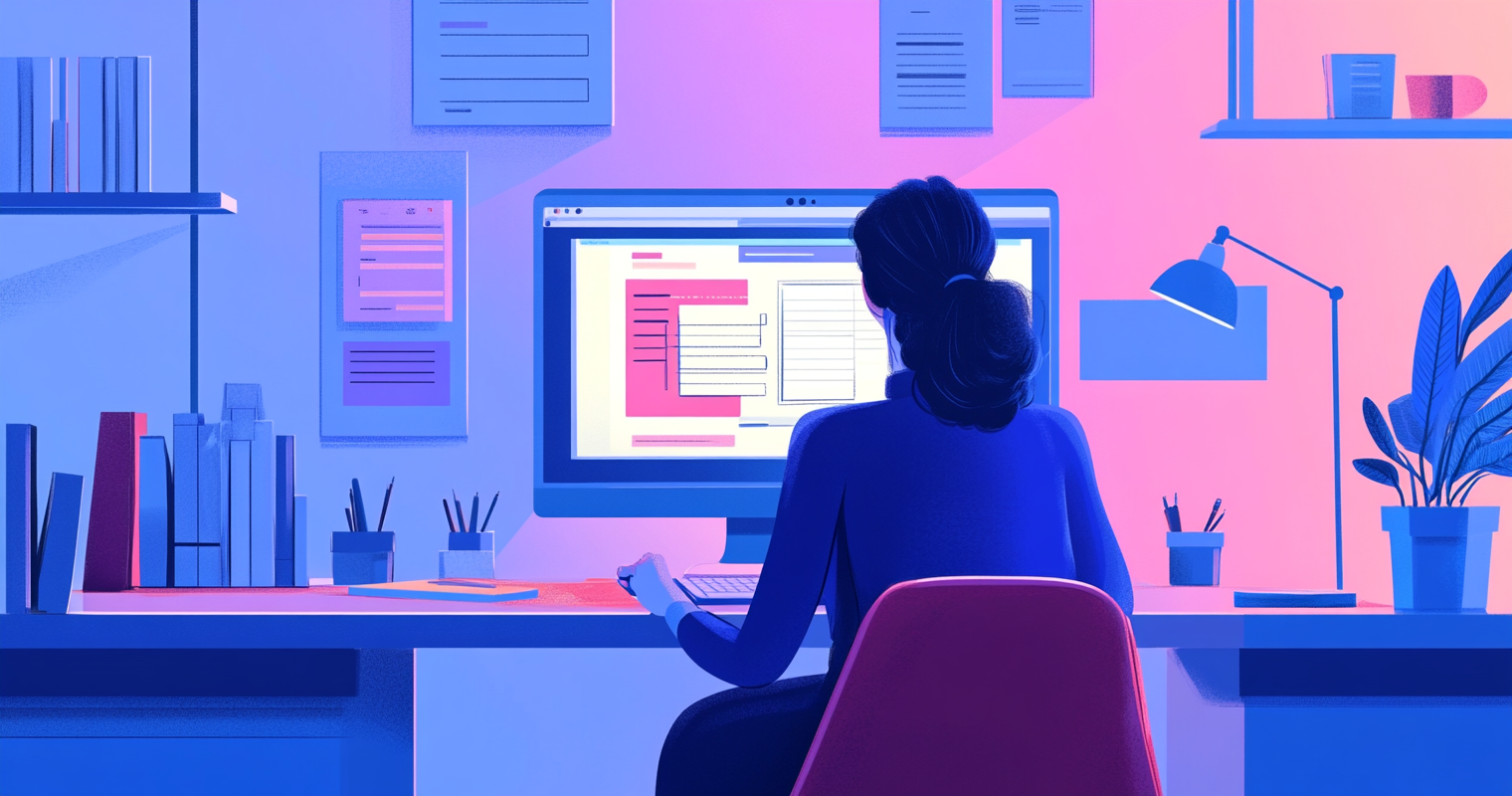WordPress is known for its user-friendly Environment for website design and programming. With numerous themes to choose from that can be easily customized, it offers a flexible platform for website developers. However, an often overlooked problem is that all manual changes can be lost when updating the theme used. To avoid this, it is advisable to use a Child theme to create a child theme. This article explains what a child theme is and how to create one. For some, this topic can be somewhat complex, We will be happy to help you if you need assistance.

Table of contents
What is a child theme and parent theme?
A child theme in WordPress is a theme that inherits from another theme, the so-called parent theme. It incorporates all the functionalities, styles and templates of the parent theme, but allows them to be overwritten or extended, without changing the original files. This means that customizations are retained even after an update of the parent theme. A child theme is effectively a secure layer that separates and protects customizations while allowing you to benefit from the parent theme's improvements and bug fixes.
A parent theme in WordPress is a complete theme that contains all the necessary files and functionalities to operate a website independently. It serves as Basis for child themes that are based on it to enable customizations and extensions without changing the original files of the WordPress theme. The parent theme contains all essential elements such as PHP files, CSS stylesheets, JavaScript, and often also additional functions that determine the appearance and behavior of the website. If you use a child theme, you inherit all the properties and functions of the parent theme and can overwrite or extend them as required. This preserves the functionality of the parent theme while allowing you to safely implement your own customizations without losing your changes when updating the theme.
Why do you need a child theme?
- Update security: Customizations are not lost when the parent theme is updated.
- Security during development: Errors or unwanted changes in the child theme do not affect the parent theme.
- Flexibility: It enables experimental changes and adjustments without long-term consequences for the parent theme.
- Learning resource: It is an excellent tool for learning and experimenting with code without compromising the functionality of the main website.
Advantages
- Receipt of adjustments: As already mentioned, all customizations are retained even if the parent theme is updated.
- Rapid development: A child theme can speed up development as it is based on the existing code of the parent theme.
- Reduction of repetitive work: Avoids writing lots of code multiple times, which saves time and increases efficiency.
- Simple troubleshooting: Errors can be isolated and rectified more easily as the child theme is managed independently of the parent theme.
Disadvantages
- Slight loss of performance: Loading additional resources can slightly impair website performance.
- Complexity: For new users, setting up a child theme can seem complex at first.
- Maintenance effort: Necessity to monitor changes in the parent theme and, if necessary, make changes in the child theme.

Create WordPress Child Theme
Preparation
- Connect via a FTP program like FileZilla with your server.
- Navigate to the /wp-content/themes/ directory and create a new folder for your child theme there.
Creation of the style file
- Create a style.css file in your Child Theme folder. This should contain the following header area:
- /*
Theme name: My Child Theme
Description: Child Theme for the Twenty Twenty Theme
Author: Your name
Template: twentytwenty
Version: 1.0
*/ - This file is all CSS changes included.
Integrating the parent theme styles
- Create a functions.php in your Child Theme folder:
- <?php
function child_theme_styles() {
wp_enqueue_style('parent-style', get_template_directory_uri() . '/style.css');
wp_enqueue_style('child-theme-css', get_stylesheet_directory_uri() .'/style.css', array('parent-style'));
}
add_action('wp_enqueue_scripts', 'child_theme_styles');
Activating the child theme
- Go to Design > Themes in your WordPress dashboard. There you can select your child theme Activate.
Adopt adjustments
- If you have already made adjustments in the Customizer, use the Customizer Export/Import Pluginto import them into your child theme.

Plugins for creating child themes
There are several WordPress plugins that simplify the process of creating a child theme. Some of the most popular are:
Child Theme Configurator
Child Theme Configurator is a popular WordPress plugin designed to simplify the process of creating and managing child themes. Simplify. It provides a user-friendly interface that allows users to create a child theme from any installed parent theme without deep technical knowledge.
Functions
- Analysis of parent themes: The plugin checks the selected theme to ensure that all necessary files and dependencies are recognized.
- Creation of child themes: With just a few clicks, users can create a fully functional child theme.
- Customization of stylesheets: Users can edit CSS styles directly through the plugin and see previews of the changes before they go live.
- Assumption of functions: The plugin makes it easy to copy PHP functions from the parent theme to the child theme.
- Enqueue stylesheets: Child Theme Configurator ensures that stylesheets are loaded in the correct order to avoid conflicts.
Advantages
- Usability: The plugin is easy to use even for beginners and does not require in-depth technical knowledge.
- Time saving: The creation of a child theme is quick and error-free.
- Safety: Changes to the parent theme do not directly affect the child theme, which improves update security.
Disadvantages
- Dependence: Users might rely too much on the plugin and not learn how to create child themes manually.
- Complexity with specific adaptations: For in-depth or very specific adjustments, manual intervention may still be necessary.
Costs
The plugin is available in a free version which is sufficient for most standard functions. However, there is also a Pro versionwhich offers extended functions, such as the handling of several child themes and extended style and font options. The costs for the Pro version are one-off to 19.95 $.
Orbisius Child Theme Creator
Orbisius Child Theme Creator is another plugin for creating child themes in WordPress. It aims to simplify the process and make it efficient so that users can fast and without riskto affect the parent theme.
Functions
- Fast child theme creation: Quickly creates a child theme from any installed parent theme.
- Live Editor: Provides an integrated editor to edit CSS and PHP files directly from the dashboard.
- Support for multiple child themes: Allows you to manage and create multiple child themes for different projects or design tests.
Advantages
- Simplicity: The plugin makes it easy to create a child theme without any technical knowledge.
- Flexibility: Supports the simultaneous management of multiple child themes.
- Direct editing: Users can make adjustments directly in the WordPress admin area.
Disadvantages
- Potential risks when editing: Direct editing of files via the Live Editor can lead to errors if changes are not tested properly.
- Overloading: The multitude of functions can be overwhelming for beginners.
Costs
Orbisius Child Theme Creator is available as free version which offers basic functionalities for child theme creation. There is also Premium optionswhich offer additional features such as extended backup options and premium support. The prices for the licenses start at 19.99 $ and are valid for one year.
Both plugins offer effective solutions for creating and managing child themes in WordPress, with each offering its own has its own strengths and possible weaknesses. The choice should be made based on the specific needs, budget and technical comfort of the user.
Conclusion
Creating a child theme in WordPress is a fundamental skill for anyone serious about WordPress theme development. It provides a safe environment for customization and experimentation without the risk of conflicts with future updates. With the right tools and knowledge, creating a child theme can be an easy and rewarding process. Feel free to contact us if we can help you with this topic.