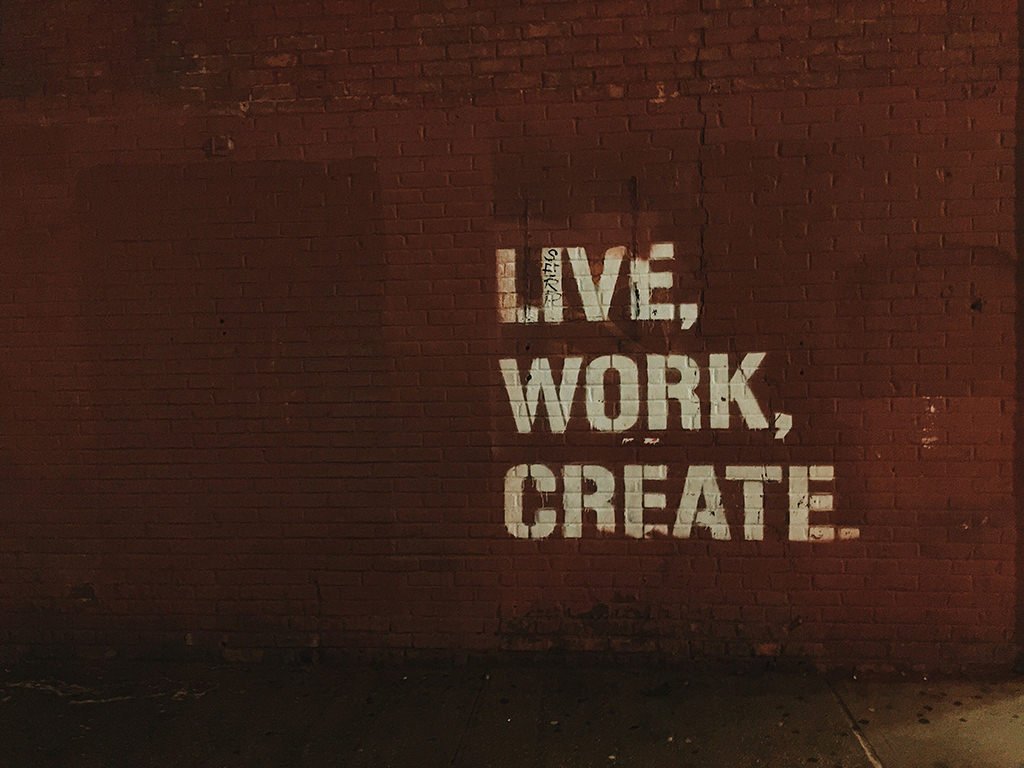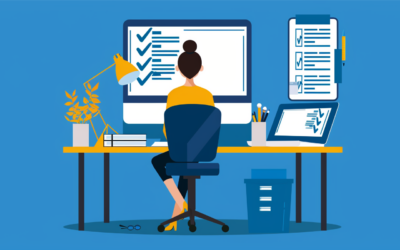"How can I help you?" This is the first question a visitor is asked in a store or office. And this should also be the most important question a company has in mind when planning its website. While in a classic image brochure the company is the focus, on the Internet it is the customer. He comes to the site with a specific request. And he is impatient. If the visitor doesn't get his questions answered right away, he goes to the competition, who might do it better. After all, they're only a click away.
But what does the visitor want? On the Internet, there is no direct counterpart to formulate a request, and besides, "the visitor" doesn't even exist. Every potential customer has different questions. Nevertheless, in order to find out what answers need to be on the website, there are some proven tricks and approaches.
These answers should not be missing on any website
Whether you're a master painter, boutique, tax accountant or beauty salon, there are four questions that should be answered at the top of every website:
- When are they open?
- What is the address?
- What is the phone number?
- What is the email address?
This information is best placed above the large header image. The majority of visitors come to the site via smartphones and tablets, and no one likes to scroll and click on small displays to find a company's address or phone number. It is important that - at least in the mobile version of the website - the phone number and email address are clickable.
Table of contents
Collect questions in the secretariat and from employees
The second step is to identify the most frequent questions asked by potential customers. Who knows them better than your own employees? In an office, it is certainly the secretary who is confronted with questions from customers. In a restaurant it is the waiter, in a craft business it is the employee on site. They can all make a note of questions they encounter from customers in their daily work for website planning. Chances are pretty good that these are also the questions that the website visitor has.
Interviews with friends and acquaintances
Friends and acquaintances are the best guinea pigs when it comes to website content. You can talk to them openly and discuss things with them. However, it is important that they do not have any expertise or great insight into the company, but look at the website from the customer's point of view. They should formulate questions that they would probably have if they were to visit a company in their industry on the Internet.

The questions of visitors - how to give customers the right info on the website
Personas - Inventing Customers
The third way to identify important questions is through personas. The approach here is to invent personas. You look at the target group and pick out several typical customers. A restaurant, for example, has a fairly broad target group. Depending on the location, price level and menu, this results in certain age groups and social classes that would eat here.
It could be Peter, for example. He is 64 years old, a pensioner with no money worries, lives alone and has a dachshund named Poldi. He loves home cooking, doesn't like to cook and therefore often goes out to eat. His questions would probably include:
- Is there also regional cuisine?
- Is there a lunch table?
- Can the dog come along?
Sabine, on the other hand, is 32 years old, a dental assistant, married, vegetarian, mother of two children aged four and six. She doesn't have much money, and when she eats out, it's something special. She wants to enjoy that. Her questions would probably include:
- How much is the food in this restaurant?
- Is there a children's menu?
- Is there anything for vegetarians?
- Is there a play corner or play area for the kids so I can eat in peace and chat with friends?
And then there's Hugo, 44, entrepreneur, married, no children. He leads a team of 50 people whom he wants to invite to the company party. Either the party should take place on the company's premises or in a restaurant. He is not sure yet. His questions when researching on the Internet include:
- Do they have room for larger groups?
- Is it possible to book a supporting program such as music, cabaret or mystery dinner?
- Is there a terrace or beer garden for a summer party?
- Do they offer off-site catering?
Other questions from others might be:
- Is it possible to order via internet?
- Do they offer a delivery service?
- Is it necessary to reserve a place?
- Can I eat there if I have allergies?
- Can I pay by card?
- Is the restaurant barrier-free?
- Are there parking spaces nearby?
And how to answer all these questions?
Once the catalog of questions has been created, the next step is to include the answers on the website. Of course, this is not only done in the form of text sections, because no website visitor is willing to read eternally long "novels" on the screen. Some answers are contained in images on web pages, others in lists or in videos. Which format suits which answer must be decided on a case-by-case basis.
Icons and short texts, for example, are wonderful for conveying a lot of information at a glance. A dog icon with the note "Dogs allowed" does not overwhelm the visitor and the message gets across quickly. More combinations for quick info in our example:
- Wheelchair icon + "barrier-free
- Card icon + "Card payment possible"
- Plant icon + "Vegetarian dishes
Photos on a website also convey quick answers. For the restaurant, for example, a picture of the beer garden is a good way to visually interrupt and break up the text. The caption can mention the number of seats and the small playground in the corner. Further answers are already accommodated.
Moving images are ideal for products or processes that require explanation. Explanatory videos are particularly helpful, as they are much easier to grasp with drawings and spoken words than long continuous texts.
To avoid daunting blocks of text on the website, you can list common questions and provide them with expandable answers. In this way, the visitor can selectively open the text that really interests him. This is also a great advantage for smartphone and tablet users who do not want to scroll for a long time.
With the right content and formats, the website visitor will quickly get his questions answered. Figuratively speaking, the website's "info center" is then ready. In the next step, content for sales promotion and customer retention can be added.