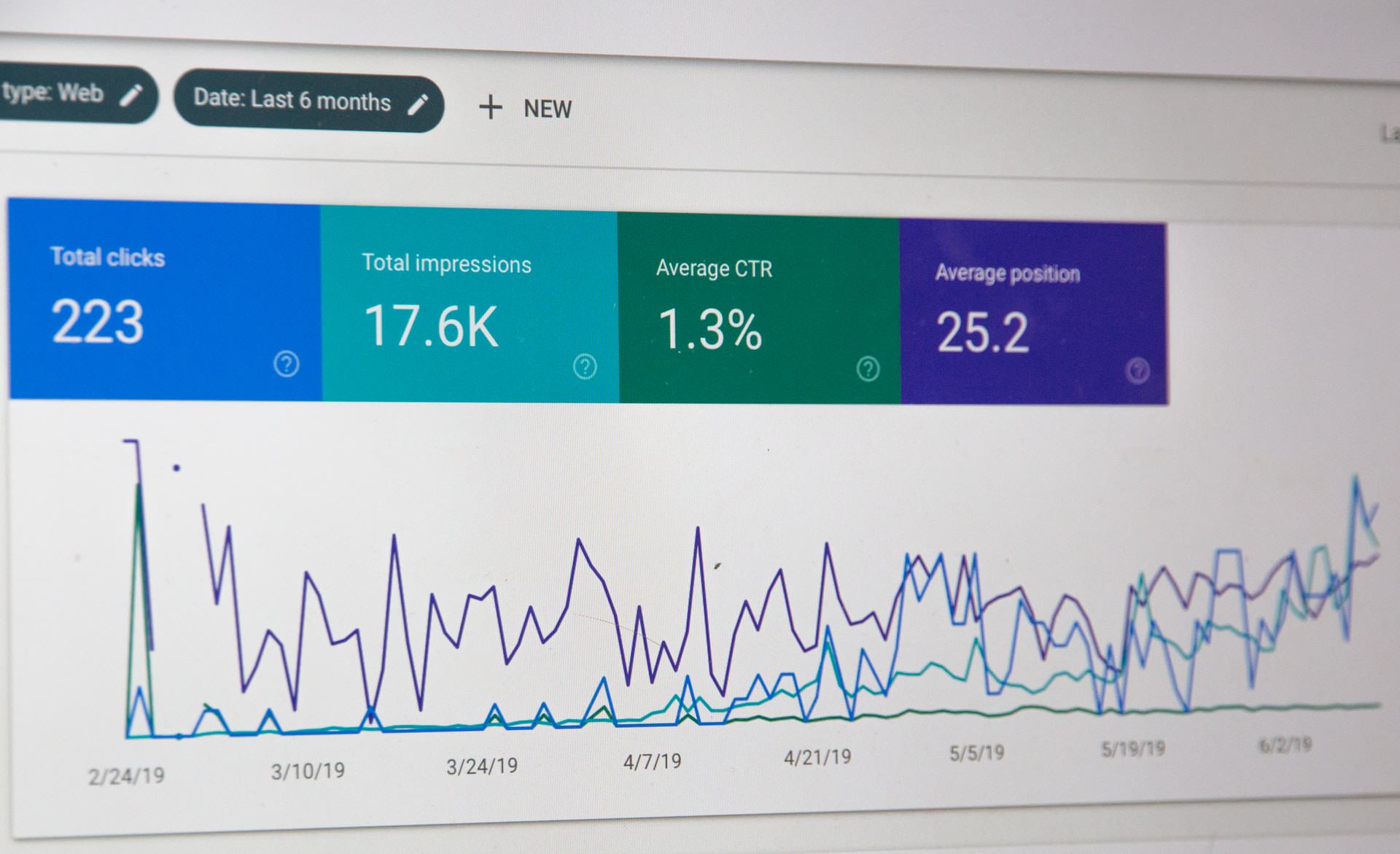Unlike conventional tagging, server-side tagging uses a dedicated tracking server. This offers the possibility to check the data before forwarding it to the tracking provider and to change it if necessary. For this two Google Tag Manager (for the web and the server container) needed. The Tag Manager for the web is used to collect all the data, using a tag. This data is then not sent directly to the Google server, but first to the tracking server. Accordingly, the Tag Manager for the server is located on this server. Besides the possibility to change the data, server-side tagging offers you many more advantages, which are listed and explained in more detail in this short guide.
Table of contents
Server-side tagging vs. server-side tracking
The main difference between the two types is that tracking is mostly not visible to the site visitors, as it is not displayed in the browser. This is possible, on the one hand, because the server and the tracking service communicate directly with each other and, on the other hand, no other services become necessary. Server-side tagging, on the other hand, is usually visible. This is because a tracking call is generated by the browser via pixels or JavaScript. This is the case, for example, with tools such as Google Analytics.
Unlike client-side tracking, however, the forwarding is not done directly to a tracking service, but to a first party tracking server from the website provider.
Use of first party cookies
Cookies are an important and, above all, helpful tool for many website owners. For example, they allow different settings to be saved in the web browser, and they also make it possible for the user's previous individual settings to be retained when the page is called up again. If Internet users arrive at a page by clicking on an advertisement, cookies can also ensure that it is possible to trace how they arrived at the page even after several hours. This is important for affiliate marketing, but also for measuring conversions. If, for example, a purchase is not completed until later, the affiliates still receive their commission and the website operators receive information about the conversion.
In the meantime, so-called third-party cookies, which originate from analysis and tracking tools, for example, are blocked by many browsers. With the help of Google's server-side tag manager it is possible, Set cookies for Google Analytics and Co. as first-party cookie. As a result, they are blocked much less often and data evaluation becomes much more stable and accurate.
With server-side tagging, this applies not only to cookies, but to all data traffic. Thus, the data is tagged with the Google Tag Manager Server Container e.g. no longer exchanged via the googletagmanager.com domain, but a individual domain of the website owner.
All in all, tracking data is blocked much less frequently this way.

Hiding tracking IDs through API key
It is generally possible for anyone to see your tracking ID. However, server-side tagging ensures that this ID is hidden. Among other things, this can help prevent access by third parties.
Conversion tracking including detailed data collection
Another advantage is that tagging allows for more accurate data collection. Google Analytics thus often under-reported CRM data before server-side tagging was set up. At the same time, server-side tagging ensures that data loss is reduced. Even the effect of AdBlockers can be minimized. After implementation, many also see an increase in reported Conversions from Google Ads.
Shorter loading time of a web page
If web pages are not loaded fast enough, it has many disadvantages regarding the user experience of visitors on your website. This slowdown is often caused by third-party tracking scripts. There is also, unfortunately, a link between page load time and bounce rate. This is, of course, especially detrimental for search engine optimization. Server-side tagging allows you to reduce the number of tracking javascripts on your website, which correspondingly reduces the page loading time.
Insight into the data of the providers
Server-side tagging also allows you to specify what data providers receive when users visit your website. In general, web tracking pixels can collect a wide range of data, including the user's first and last name. With the implementation, you can specify which information can be accessed. Thus, personal user data can then no longer be accessed.
AdBlocker restriction
Ad blockers have advantages for users, but many disadvantages for website owners. Certainly, Internet users want to protect themselves from annoying advertisements on the Internet. However, nowadays there are also unobtrusive types of advertisements or simply cookies that many website owners use. With the Server Side Tagging it is possible to limit the effects of the ad blockers and thus ensure that your own advertisements are still displayed. In doing so, tracking requests are sent from your primary domain. An AdBlocker cannot recognize these requests. Through server-side tagging, the requests are then sent from a custom subdomain and the Ad blocker do not recognize whether it is data from Google Analytics acts.
Improved data control
There are different regulations on the Internet regarding data protection, which are particularly strictly controlled. These regulate when and especially what information you are allowed to collect from website visitors. For example, you are not allowed to collect personally identifiable information and send it to third-party providers. With server tracking, you have complete control over the flow of data. Thus, providers receive only the information you have configured in your server-side tags.
Data enrichment
Data enrichment has many advantages for website owners. Tracking can thus be used to e.g. Google Analytics be tracked even when orders are placed by phone. This gives you the ability to build custom audiences and thus identify which groups of people are placing orders with you. This allows websites to be better tailored to users, ensuring a better experience for them. Through data enrichment, it is also possible to send order information from payment systems. This is a simple way to ensure that all sales data appears in the analytics tools.
Conclusion
You could see from this guide how many advantages server-side tagging will offer you. Especially the reduction of the loading speed as well as an even more precise data control represent the most important components. Especially in view of the fact that many browsers will prevent third-party cookies in the future, the use of server-side tags is recommended. The only disadvantage with these tags is that the installation is somewhat complicated and thus requires experience. If you are interested, we can set up the server-side tagging for you using the Google Tag Manager.